
- #MCAFEE MOBILE SECURITY UNLOCK PIN BYPASS APK#
- #MCAFEE MOBILE SECURITY UNLOCK PIN BYPASS INSTALL#
- #MCAFEE MOBILE SECURITY UNLOCK PIN BYPASS ANDROID#
- #MCAFEE MOBILE SECURITY UNLOCK PIN BYPASS SOFTWARE#
All you have to do is head over to the Unlock Junky website, start a discussion with a technician, and let them do the work for you. Unfortunately, UnlockJunky is not a free tool, but if you don’t feel comfortable unlocking your own phone, you can hire an expert to do it for you. Top 6 Download Bypass Google Account App - UnlockJunky This tool is easy to follow and use, and can be used on a variety of different Windows platforms including Windows 7,8, 10, and XP. Top 5 Bypass Google Account - D&G Password Unlockerĭ&G Password unlock works to remove passcodes on both mobile phones and tablets, and works on a variety of brands including Motorola, Huawei, Samsung, and Lenovo (to name a few). You may also like: Read This First before You Try to Bypass FRP by Pangu >
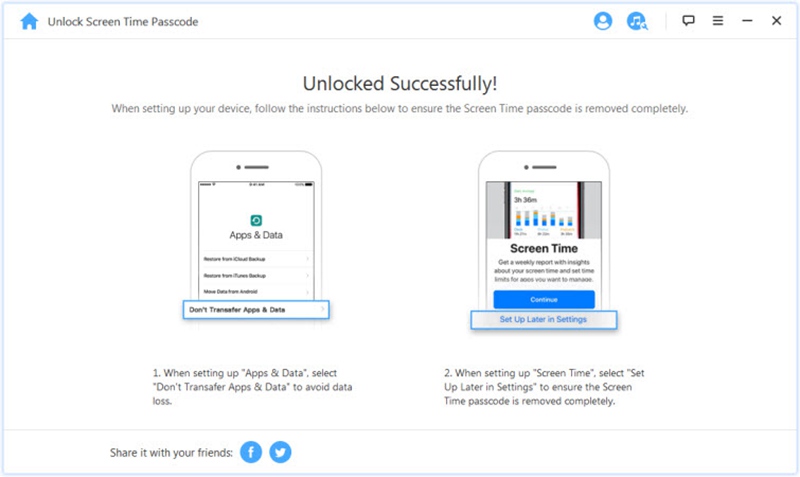
From there, just follow the onscreen instructions to unlock your phone. Once you have done these things, you can download the App and launch it using Apex launcher. These include selecting the Talkback option, disabling Google Play and Google Account Manager, and turning off the Find My Device option. Using this tool is pretty simple, but there are a few things that you will need to do on your phone before it will work. It can be used with a variety of different devices such as Motorola, Samsung, and SPD (to name a few). Pangu is another free app that you can use to bypass your Google Account Lock.
#MCAFEE MOBILE SECURITY UNLOCK PIN BYPASS APK#
Top 4 Bypass Google Account App - Pangu FRP Bypass APK
#MCAFEE MOBILE SECURITY UNLOCK PIN BYPASS INSTALL#
Just install the program, connect your device, and follow the onscreen instructions. The program works on several different types of operating systems including both Windows and Mac, and is relatively easy to use. The GSM Flasher Tool isn’t actually meant for bypassing Google Accounts, but it can actually be used for this. Top 3 Download Bypass Google Account Apps - GSM Flasher Tool This app has been deemed as safe, but there are always risks when downloading from outside sources. Keep in mind, however, that when downloading this app, you will have to allow your device to install from “unknown sources”. This is a free tool that allows you to break security restrictions placed on your phone to regain access to your phone. If you have a Samsung phone, you can use the APK app to bypass your Google Account.

#MCAFEE MOBILE SECURITY UNLOCK PIN BYPASS ANDROID#
If your device is rooted, and you haven't already gotten your phone locked, you can get a "bloatware" remover, find. and remove it.Don't Miss: Bypass Any Android Google Account Lock Without Password > Top 2 Free Bypass APK for Samsung I guess give that a shot there was also this Unregister your device on McAfee Mobile Security (not really recommended security-wise) Turn off Lock Down Device on McAfee: you can then initiate factory reset, but you may be asked for PIN after that, or Kill switch's operations for each scenario table Even attempts to root the phone will be blocked and the lock screen will require password authentication, and the user can control the device from a web console.
#MCAFEE MOBILE SECURITY UNLOCK PIN BYPASS SOFTWARE#
Not only will the software protect the LG G3 from these malware infections, it also has a kill switch that will enable you to disable your phone’s functions, including unauthorised factory reset, when it gets stolen. The mobile devices will now be pre-installed with the latest version of the McAfee Mobile Security, which includes a Kill Switch function so that you can erase data and disable the phones when it has fallen into the wrong hands.
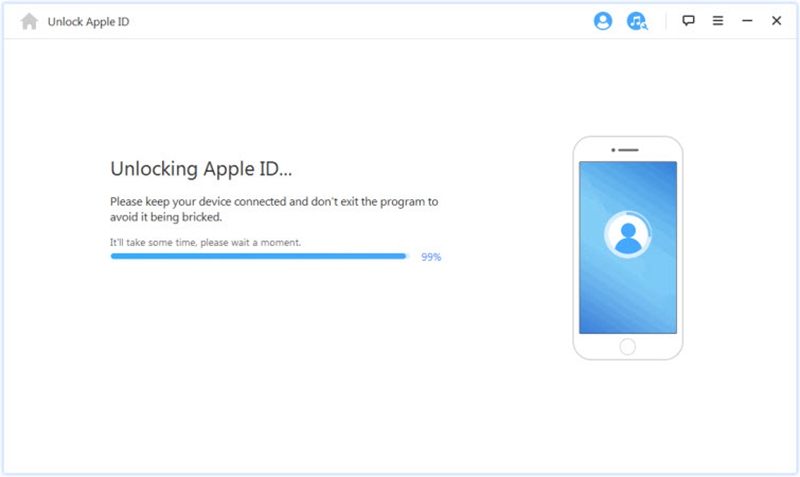

LG Electronics announced that it has partnered with McAfee to bring an anti-theft feature to the new LG G3 phones. "While it's true that newer smartphones are neccesary to have anti-theft kill switch, this particular kill switch on LG devices were installed by McAfee.


 0 kommentar(er)
0 kommentar(er)
